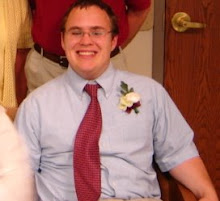These could be some really fun tools to spice up classroom projects, provide kids with a unique review opportunity, and promote programs that are going on in the library and school. I know a lot of teachers who have experimented with the software, Comic Life, and have had great success. Creating a graphic novel for an event in history could make the information more accessible and interesting for students.
I had limited success with some of the generators. Through our Flickr activity, as well as this week, I have played around with FD Flickr Toys (http://bighugelabs.com/) and have had a lot of fun! I found that the applications were easy to use and could be applicable to school projects as well as personal projects. For example, I easily created a badge with a picture I took using Photo Booth on my computer. Students could do this with pictures of themselves (maybe for a classroom activity where students are representing others), or to summarizing the most important information about a person they are studying by creating a badge for that person. I actually think I may try this when we study the first governors of MN.
However, I was not as successful with Image Chef (http://www.imagechef.com/). I loved some of the frames and ideas for word art. But I never was able to upload images from my computer. Also, a lot of these tools were nifty, but I was not sold on their practical application. One small success was being able to create a customized jersey (on the right). Go Twins!
Slugfest by Gordon Norman
3 weeks ago