Inspiration is an excellent tool for the visual learners. Geared towards grades 6-12, Inspiration provides tools for creating graphic organizers, concept maps, and outlines. Users can transfer information from a diagram form to an outline, with very little trouble. This is a great feature that transitions students from the pre-writing phase to their rough draft. Users are also able to hyperlink text and utilize a variety of templates as starting point for their projects. Students will find this digital format of a traditional pre-writing activity extremely motivating and helpful as it organizes their information in several different ways. With licenses available for an entire site ($995.00-$7,200.00), it is possible to implement across the curriculum. Inspiration is also available as a single license ($39.95). Users should be warned however, that linking ideas together in the web format can be tricky and may cause problems in the resulting outline if not taught carefully. Although this is not a reason to forego buying this product, it is something to consider when teaching this tool to your students.
Kurzweil 3000 is also an impressive tool that will support students in reading, writing, and study skills. Designed for students across all grade levels, Kurzweil 3000 provides aural and visual support for any reading or writing activity. Whether scanning print material or accessing web-based text, the software will read and highlight words for the user. A dictionary feature is also available. Students will also receive editing tips and spelling corrections when writing. Kurzweil 3000 comes with a set of study skills tools that are designed help students in all areas of the curriculum. Of most importance, this software allows students to become more independent, even as they still require assistance in reading. Priced at $2,695 for a pack of five licenses, the software is expensive but will be an excellent tool for small group of one-on-one support. Besides the pricing, the downside of this software is the computer generated voice. The unnatural sound may make it awkward for students and in the context of some sentences, words may be misread.
Wish I Was a Baller by Amar Shah
6 days ago

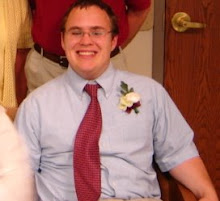
1 comment:
good point about linking ideas -- that's a concept, not tech
Post a Comment