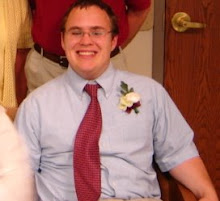Again, this discovery model of learning has been extremely beneficial for me. With guidance, I have found new ideas, new tools and new ways of thinking. The book suggestions at the end of this module are great and will be helpful as I introduce some of these topics in my classroom. Below are the responses I have to questions posed at the end of the modules.
1. Ultimately, I really have a better sense of what assistive technology encompasses and how it can be used in the classroom. I really appreciated all the of examples of AT! This gave me an idea of not only what was out there, but how it could be used. I know that my view of AT prior to this experience was extremely limited. I also have really been thinking about how technology we already have could be used in an assistive way. For example, all of our computers have access to Garage Band, but yet we don't use this great tool for students who struggle with reading, for whatever reason. This wasn't intended as an assistive technology, but it sure could be used that way. I guess I have just been considering more ways in which I can meet all needs of my students.
2. I would recommend both tutorials, 23 Things and Discovering AT. Both of these are designed to introduce new concepts to a wide variety of people, at their own pace. And both focus on concepts that will become even more crucial in the future of education. However, I did find that the 23 Things was less intimidating in the type of activity and the amount of work required. Especially in Module 4, the discovery exercises moved us well beyond discovery on our computer and required us ( if you followed instructions) to plan ahead, and arrange a visit and a school program. To me, this could be a suggestion but not a discovery activity. Also, three links that I tried for this module are not longer available. That is discouraging when the links that are available for you to discover are no longer there. That said, time spent on this tutorial would be valuable for all classroom teachers.
3. I would use those books in my classroom! I have a few of those titles and I think that it is very important to include them in our classroom collections. Thanks for the suggestions!
Two Degrees by Alan Gratz
4 hours ago