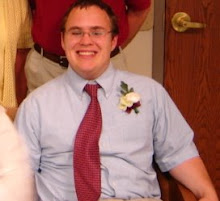I am a frequent user of YouTube, both personally and in my classroom. Okay, so I spend probably a lot of time on YouTube. When I need a distraction, I look for musical theater clips, stand-up bits, or just fun material that you wouldn't find anywhere else. In the classroom, I have found excellent clips that I have used for my World War II unit. I also used YouTube to find campaign videos during my election unit, as I taught students how to find appropriate sources of information. I find that when I use YouTube, the students are more engaged simply because I am using a resource that they are familiar with and that they use for recreation. It is almost as if for a brief moment they can plug back into the digital world that we ask them to step away from during the school day. And I think that when we begin to connect their school world to their home/recreational world, they will be able to make connections to learning in a more powerful way.
During this experience, I spent some time looking at Common Craft videos, as well as exploring the Teacher Tube site. I had never been to Teacher Tube and I was really pleased to find some excellent resources for the classroom. The clips I found were short enough that students would not lose attention and they would bring a visual component to the lesson being taught. In regards to Common Craft, I have seen several of these videos that explain 2.0 technologies. I enjoy the presentation style of these videos, as well as the "Plain English" that is used to explore each technology. As libraries look to instruct learners of all ages how to interact in a 2.0 setting, these videos could be an excellent way to begin building background and make people more comfortable to begin diving in.
Stay Dead by April Henry
4 days ago